RHEL9にzabbixリポジトリとepelリポジトリを導入する場合の注意点
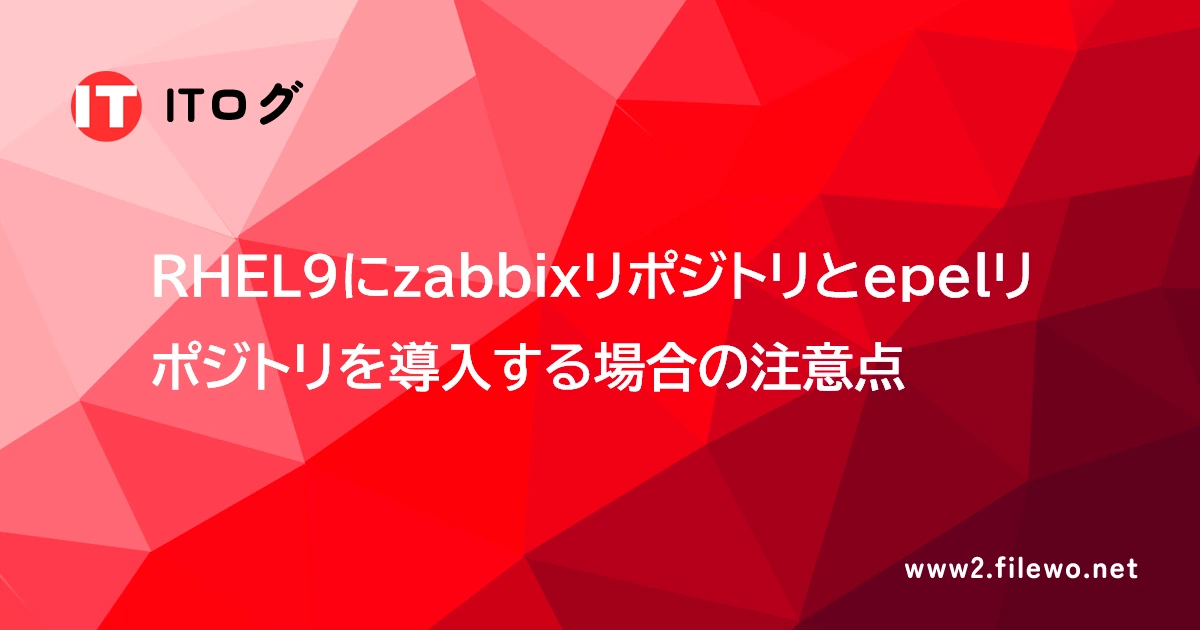
Red Hat Enterprise Linux 9(RHEL9)に、zabbixリポジトリとepelリポジトリを導入している場合、zabbixのパッケージ群が競合しdnfが競合を解決できません。
公式に注意書きがありましたので、事象の紹介とともに解決法を紹介します。
環境
- Red Hat Enterprise Linux release 9.5 (Plow)
- epelリポジトリ、zabbixリポジトリ導入済み
発生事象
dnf updateを実施すると、パッケージの競合が解消できずアップデートに失敗します。
# dnf update サブスクリプション管理リポジトリーを更新しています。 メタデータの期限切れの最終確認: 0:00:01 前の 2024年11月21日 08時16分59秒 に実施しました。 エラー: 問題 1: package zabbix-web-deps-6.0.36-release1.el9.noarch from @System requires zabbix-web = 6.0.36-release1.el9, but none of the providers can be installed - cannot install both zabbix-web-1:6.0.33-2.el9.noarch from epel and zabbix-web-6.0.36-release1.el9.noarch from @System - cannot install both zabbix-web-6.0.36-release1.el9.noarch from zabbix and zabbix-web-1:6.0.33-2.el9.noarch from epel - パッケージの最良アップデート候補をインストールできません zabbix-web-deps-6.0.36-release1.el9.noarch - パッケージの最良アップデート候補をインストールできません zabbix-web-6.0.36-release1.el9.noarch 問題 2: package zabbix-web-japanese-6.0.36-release1.el9.noarch from @System requires zabbix-web = 6.0.36-release1.el9, but none of the providers can be installed - cannot install both zabbix-web-1:6.0.33-2.el9.noarch from epel and zabbix-web-6.0.36-release1.el9.noarch from @System - cannot install both zabbix-web-6.0.36-release1.el9.noarch from zabbix and zabbix-web-1:6.0.33-2.el9.noarch from epel - package zabbix-web-mysql-1:6.0.33-2.el9.noarch from epel requires zabbix-web = 1:6.0.33-2.el9, but none of the providers can be installed - パッケージの最良アップデート候補をインストールできません zabbix-web-mysql-6.0.36-release1.el9.noarch - パッケージの最良アップデート候補をインストールできません zabbix-web-japanese-6.0.36-release1.el9.noarch (競合するパッケージを置き換えるには、コマンドラインに '--allowerasing' を追加してみてください または、'--skip-broken' を追加して、インストール不可のパッケージをスキップしてください または、'--nobest' を追加して、最適候補のパッケージのみを使用しないでください)
英語表記の場合はこちらです。
# LANG=C dnf update Updating Subscription Management repositories. Last metadata expiration check: 0:00:29 ago on Thu Nov 21 11:40:58 2024. Error: Problem 1: package zabbix-web-deps-6.0.36-release1.el9.noarch from @System requires zabbix-web = 6.0.36-release1.el9, but none of the providers can be installed - cannot install both zabbix-web-1:6.0.33-2.el9.noarch from epel and zabbix-web-6.0.36-release1.el9.noarch from @System - cannot install both zabbix-web-6.0.36-release1.el9.noarch from zabbix and zabbix-web-1:6.0.33-2.el9.noarch from epel - cannot install the best update candidate for package zabbix-web-deps-6.0.36-release1.el9.noarch - cannot install the best update candidate for package zabbix-web-6.0.36-release1.el9.noarch Problem 2: package zabbix-web-japanese-6.0.36-release1.el9.noarch from @System requires zabbix-web = 6.0.36-release1.el9, but none of the providers can be installed - cannot install both zabbix-web-1:6.0.33-2.el9.noarch from epel and zabbix-web-6.0.36-release1.el9.noarch from @System - cannot install both zabbix-web-6.0.36-release1.el9.noarch from zabbix and zabbix-web-1:6.0.33-2.el9.noarch from epel - package zabbix-web-mysql-1:6.0.33-2.el9.noarch from epel requires zabbix-web = 1:6.0.33-2.el9, but none of the providers can be installed - cannot install the best update candidate for package zabbix-web-mysql-6.0.36-release1.el9.noarch - cannot install the best update candidate for package zabbix-web-japanese-6.0.36-release1.el9.noarch (try to add '--allowerasing' to command line to replace conflicting packages or '--skip-broken' to skip uninstallable packages or '--nobest' to use not only best candidate packages)
解決法
epelリポジトリのzabbixパッケージを利用しないように設定します。
# vi /etc/yum.repos.d/epel.repo [epel] name=Extra Packages for Enterprise Linux $releasever - $basearch # It is much more secure to use the metalink, but if you wish to use a local mirror # place its address here. #baseurl=https://download.example/pub/epel/$releasever/Everything/$basearch/ metalink=https://mirrors.fedoraproject.org/metalink?repo=epel-$releasever&arch=$basearch&infra=$infra&content=$contentdir enabled=1 gpgcheck=1 countme=1 gpgkey=file:///etc/pki/rpm-gpg/RPM-GPG-KEY-EPEL-$releasever #excludepkgs=zabbix* ...(snip)...
12行目を追加して、zabbixから始まるパッケージを除外します。
これでdnf updateを実施すれば、問題無くアップデートできるようになります。







最近のコメント