Download All Sources 0.6.0 Release Notes
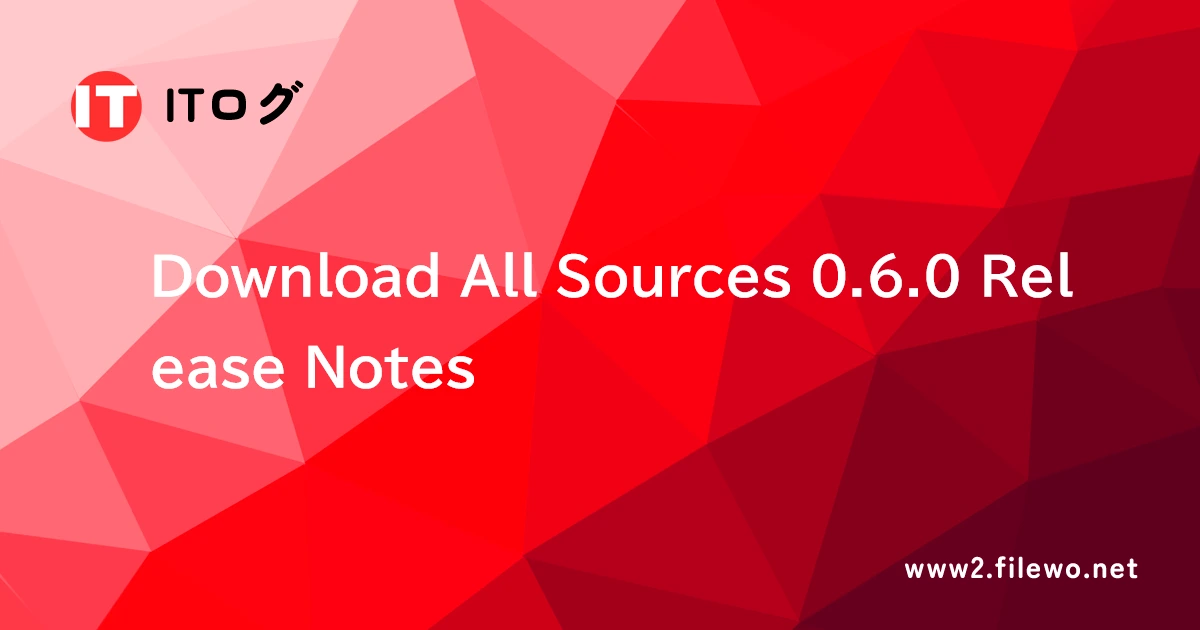
よろしければアドオンのレビューをお願いします!要望はブログのコメント欄へどうぞ!
Would you leave a review of the addon? Please leave your requests in the comments section of the blog!
Would you leave a review of the addon? Please leave your requests in the comments section of the blog!
こんにちは。tukapiyoです。
Download All Sourcesのアップデートを行いました。
今回のリリースでは、バグ修正と機能追加、UI修正を行いました。
告知 Notice
主な機能 Features
- リファラを指定してファイルのダウンロード
Download a file with rewriting Referer header. - ダウンロード先ディレクトリ、ファイル名を、変数で自動的に生成
Specify the download directory or the download file name dynamically from the domain name, the URL path, the page title, the MIME type, etc. - ページ中のリンクや動画ソースなどを抽出して一括ダウンロード
Extract all URLs from the page and download all or some URLs. - ファイル種別や、キーワード(正規表現も利用可能)による絞り込みが可能
Filter URLs by the file type, keyword (regexp is also available), etc. - リンク先のダウンロード
Download a link URL - 選択範囲のリンクや動画ソースなどをダウンロード
Download link URLs or video source URLs in selected area. - マルチスレッドダウンロード(分割ダウンロード)
Download a file with multi-thread. - サーバ固有のダウンロード設定
Server specific download parameters. - BASIC認証に対応
Compatible with BASIC authentication.
修正したバグ Fixed bugs
| 種別 Type |
内容 Content |
備考 Note |
|---|---|---|
| バグ修正 Bug fix |
バッジのカウント条件を修正しました。 Changed the badge counting condition. |
|
| バグ修正 Bug fix |
Download All Sources上でダウンロードが完了し、Firefoxのダウンロード処理(ファイル保存処理)に移った後に、処理を停止出来るようになりました。 After the download completes on Download All Sources and moves on to Firefox’s download process (file saving process), it is now possible to stop the process. |
追加した機能 Additional Features
| 種別 Type |
内容 Content |
備考 Note |
|---|---|---|
| 機能追加 New feature |
ダウンロード速度グラフが表示されるようになりました。 A download speed graph is now displayed. |
|
| UI調整 UI adjustment |
見た目を一部修正しました。 Some changes have been made to the appearance. |
|
| 機能追加 New feature |
終了したダウンロードの一括削除に加えて、完了したダウンロードの一括削除が出来るようになりました。 In addition to bulk deletion of finished downloads, bulk deletion of completed downloads is now added. |
|
| 機能追加 New feature |
完了していないダウンロードを、Firefox再起動時などに復元できるようになりました。 Incomplete download items can now be restored, such as when restarting Firefox. |
|
| 機能追加 New feature |
ソースダウンロード画面で、Shiftキー押下によるURLの範囲選択が可能になりました。 It is now possible to select a range of URLs by pressing the Shift key on the Source Download modal. |








最近のコメント